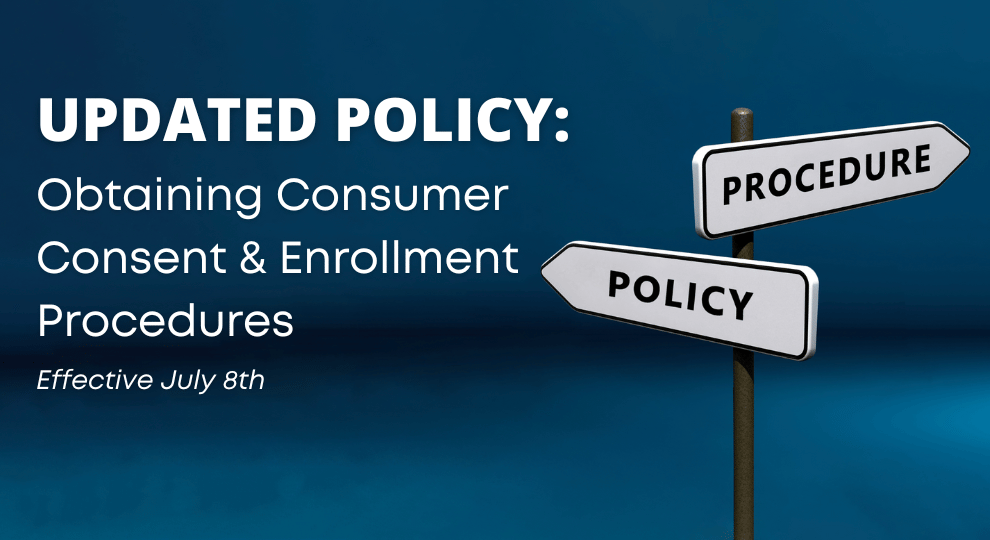Ensuring AOR Licensing & Appointments Compliance

As we transition from Open Enrollment to the Special Enrollment Period (SEP), it is crucial to ensure that all carrier appointments and licenses are in compliance. Failure to maintain an active license, compliance with state DOI regulations (CE, etc.) and an active appointment with the carrier in which the sale is made on the date the sale is made, may result in carriers revoking appointments, no commissions paid and even DOI issues. This could impact commissions and the ability to submit applications.
Most importantly, it must be stressed that the check for appointments must be done before the time of sale, as that is how the carriers and AOBG must verify the data. If you make a sale on 1/15/2025, and then on 1/20/2025 you log into O’Neill and see that you are appointed, but back on 1/15/2025 you were not, then what you're looking at is incorrect information. Please ensure that all of your agents examine your appointment spreadsheet before or during the time of sale to avoid any issues.
This guide will help you systematically check and track appointments – for your AOR’s and LOA agents. It is important that you check not only appointments with carriers by state, but also the effective date of the appointment. As a reminder, anyone who discusses insurance plans with a customer/prospect must be licensed in the state in which the client lives and be appointed with the carriers discussed/enrolling in – whether the agent is the AOR or LOA.
Step 1: Review Carrier Appointments
- Log into the O’Neill Portal: agents.oneillmarketing.net
- Navigate to "My Appointments"
- Click on each Carrier: This will display the states where the AOR is appointed.
- Note the Appointment Status: States with active appointments will be highlighted in green.
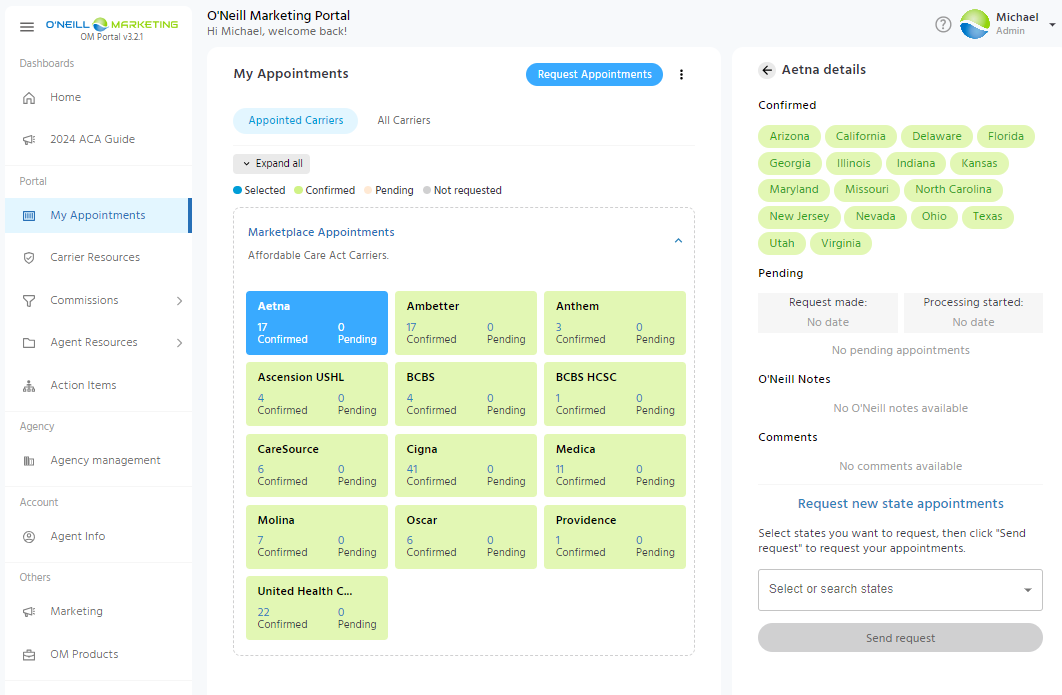
Step 2: Create a Tracking Spreadsheet
Using a structured spreadsheet can help track appointments and avoid confusion. We recommend using the format available at aobgagents.com/aca.
Spreadsheet Setup
Columns should include:
- Carrier Name
- AOR Name & NPN
- Appointed States (Based on O’Neill Portal Data)
- Renewal Due Date
- Status (Active/Expired/Pending)
Populate the spreadsheet with the data collected from O’Neill. This will help agents verify an AOR’s appointment status before submitting applications.
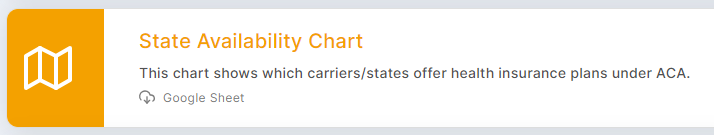
Step 3: Communicate with Your Team
If any appointment issues arise, work with your licensing department to rectify them before they impact commissions.
Share the spreadsheet with your agents to ensure they are aware of the AOR’s appointment status before submitting sales.